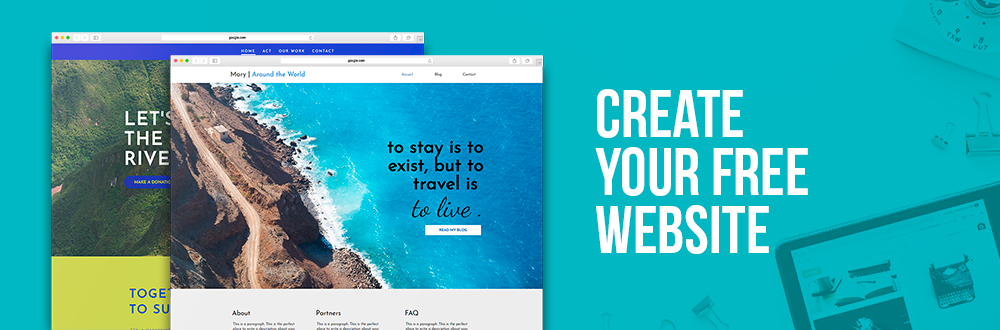Now that you have gone through our first article on how to use Google Analytics, let’s get down on business! Your website is not linked with a measurement tool or you have not read our article Google Analytics for Beginners - Part 1 yet? We suggest you have a look before continuing since it will help you follow the following paragraphs. For others: did you make surprising discoveries on who has visited your website? Were the results what you expected? Are you satisfied with your bounce rate and if not, have you found ideas to improve it?
How did they discover my website?
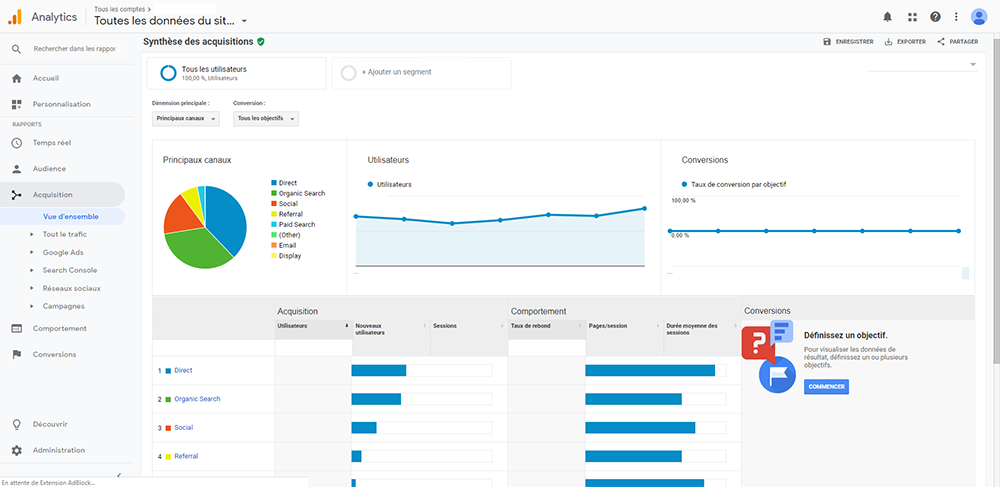
When we work hundreds of hours on a project, we certainly want it to be popular and performing. You probably shared your work to your friends and family, as well as tried different strategies on social media or on other websites. If you have visitors, you surely want to know which of your acquisition strategies worked and which ones are to be improved. To know more, click on the Acquisition section, and then on Overview on your Google Analytics page.
Do not be surprised when you will see all the different categories. Since there are many ways to find your website, there are many channels to analyze. The principal ones, according to your strategies, should be Organic Search, Direct, Social, Referral, Email, and Paid Search.
Let’s start with the Direct channel, the one or one of the main sources of traffic most of the time. Indeed, you will find in this channel all the visitors who directly wrote your URL address or bookmarked your website. Thus, these are the people who know you or like you! It is then a very positive indicator; however, take the time to check if your bounce rate is good or not to confirm that. As a matter of fact, Google tends to include in the Direct channel all visits it cannot identify the source. Furthermore, people who discover your website with more conventional marketing strategies (such as print advertising or word of mouth) often end up in this channel too.
Let’s now talk about the Organic channel. Contrary to what you may think, this is not related to research made by vegan people but traffic from search engines like Google, Yahoo, or Bing. If someone searches something on Google and then click on your well-referenced website, it will be considered as Organic traffic. To have good results and appear more often on the first page of results, it is necessary to define what your keywords are and write a meta description for each of the pages of your website. It will then be easier for search engines to find you.
You can also see that you have a channel named Social and another one named Referral. To start with, as its name suggests, the social channel is for all traffic that comes from social media websites. When we think of social media, do not forget that Facebook is not the only one (even if it is mainly the most important one!) Consider having a presence on Pinterest, Instagram, Youtube, or Trip Advisor according to the subject of your website. It will also help you gain market shares. On another note, the Referral channel is similar to the Social channel; however, it is the traffic from other websites. Indeed, Google put into this category all visits that come from another website via backlinks for instance. Take a look at the referral sites that are linked to your website. Are they of good quality? Know that the more you will have good backlinks to your work, the easier it will be for your website to be well referenced by search engines too.
In conclusion, Google also follows your visitors' acquisition with your emailing campaigns and your paid publicities. Our article on Paid Search Ads will help you know more about the available options.
What are they doing once on my website?
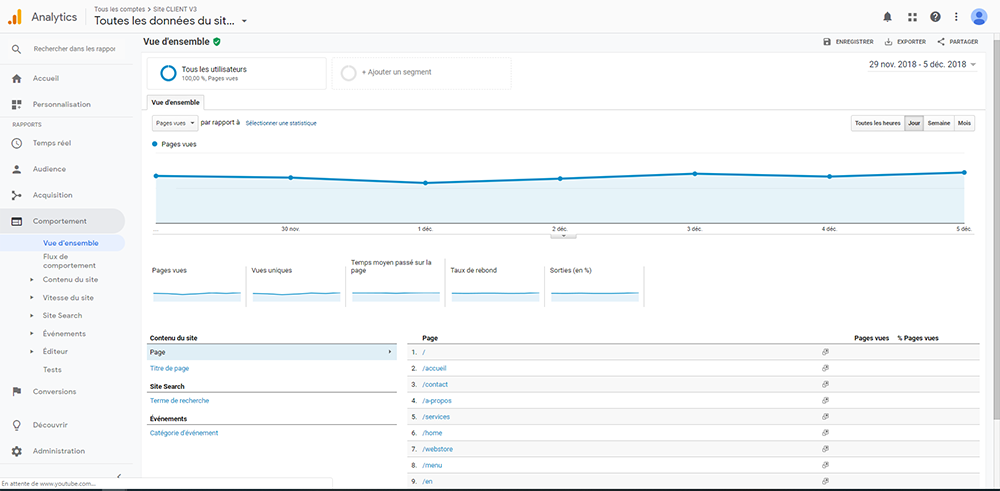
After having spent significant time on your acquisition strategies, what are your visitors doing once on your website? Click on Behavior, and then of Overview to discover it. On this section of your Google Analytics page, you will have access to all data regarding which pages were the most visited and how long, as well as where did your visitors leave your website. It is very likely that your home page will be the most popular page; however, are your visitors taking the time to see other pages? Have you seen if one of your pages seems to perform less? When you select a page, Google will tell you many details on your visitors’ average stay.
If you now select Behavior Flow instead of Overview, you will then see the path your visitors follow, from the landing page to the page they exit. Which of your web pages did they see first? What was the following one? Know how to create accessible paths between your pages; it will help your visitors to discover other parts of your website.
To conclude, once again we suggest you explore what Google Analytics can offer you. Although you will know more about your clients, you will now be able to see which web pages work well and which ones are problematic. Take note all the important data you will find, and then try to improve your results by trying diverse strategies. We have not covered the Conversions section of your tool; nonetheless, you can create and follow your goals there. This can be very useful, especially if you have an online shop. We are hoping very much that you feel ready to leap now that you know what Google Analytics can do for you and your project.