Keywords
Keywords are of crucial importance when writing your website content. You must carefully add them to your texts, making sure they are appropriate for your industry. Before you start, write down all the words that come to mind when you think about your business. Special characteristics, values, activities, products or services, expressions, etc.
Be careful not to accumulate keywords, because this practice is very poorly seen by the search engine robots and you will be penalized.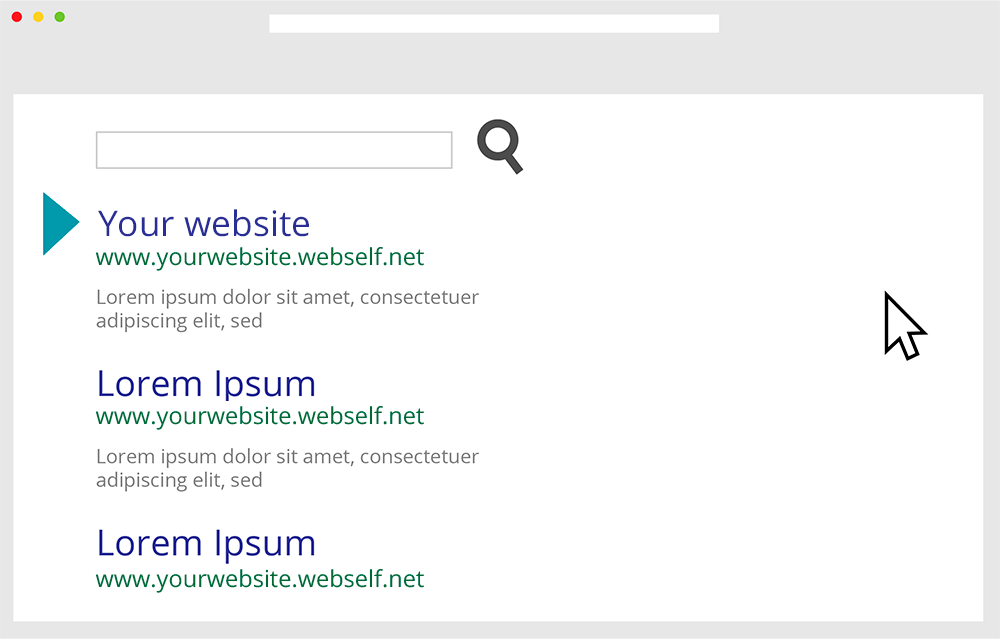
The structure
Your website’s structure is also important when creating your website. You need to make sure your structure is consistent and easy to navigate between pages.
Clear menu:
Divide your content by creating a clear, simple and concise menu. Depending on your needs, make sure you have at least: a homepage, an about page and a contact page.
Eye-catching title
For your pages or blog articles, use catchy titles that contain your keywords. Your headlines should reflect the topic of the article or page while making people want to click and read more.
Quality links
When you add links to your texts (which is great!), focus on quality. It is better to add 2 or 3 good links, which bring quality to your content than 20 links that will bring no value to your content.
Good quality pictures
To illustrate your content, make sure that you have appropriate and good quality images. WebSelf offers a built-in photo editor that allows you to edit, crop and improve your photos without ever leaving your website editor.
Also, make sure your images have descriptions, or alt description, as mentioned in this article. The Alt text is a “text” that is associated with content such as an image, a clickable area in an image or image type of element in a website. The alt text is also a factor taken into account in referencing your website on search engines.
