Static background
You want your background to remain static while people are scrolling down your content on your website? No problem, it’s very simple. You will simply need to right-click on the area where you want to change the background, choose the photo, either in the pictures provided by WebSelf or one from your computer and then check "Scroll with the page." This way, your background will remain static, even when scrolling, which will give a fake parallax effect to your website
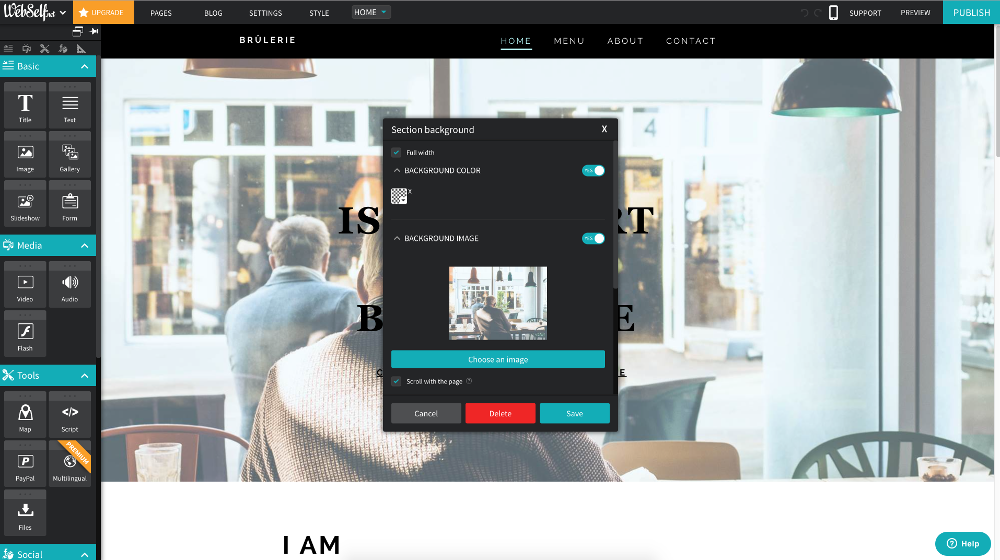
Photo editor
Did you know you can edit your photos and apply filters directly from the WebSelf editor? Of course! You can edit each of your photos before putting them online by using our built-in photo editor. Simply click on "Edit Image" when you import the image you want. Several functions are available to you to adjust your photos with photo filters, cropping option and even brightness and saturation adjustments. If you’re not satisfied, you can read our article that gives you 6 tools to have beautiful pictures for your website!
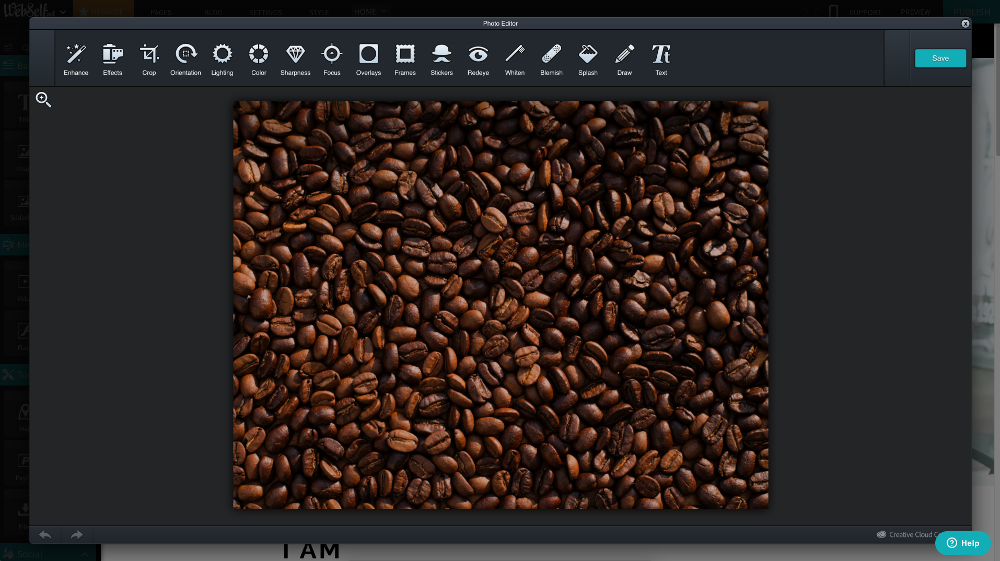
Mailing list
You can now collect email addresses from your visitors to send a newsletter straight from your website. This function is located directly in the left bar of the editor under the "social" category. Sending newsletters is one of the most effective ways to reach and retain customers, so this feature is certainly not to be overlooked. You need help to write an effective e-mail for your visitors? Refer to our article on the subject! This feature is available only to our premium customers, so you will need to move up to one of our special offers!
Favicon
Many people do not know how to change the favicon, or even know what a favicon is! The favicon is a small icon used by browsers in the address or in the favorites bar. It is recommended to use a GIF or PNG format, square size, 16 x 16 pixels, or 32 x 32 pixels. There are several website to help you convert an image or logo into a favicon that will make your life easier. Once converted, you simply go to the "Settings" section of the editor. You will easily find in the "general" category, how to change the icon. This feature is also an exclusivity to premium customers so that’s another reason to go to the next level with your website and treat yourself to a premium plan!
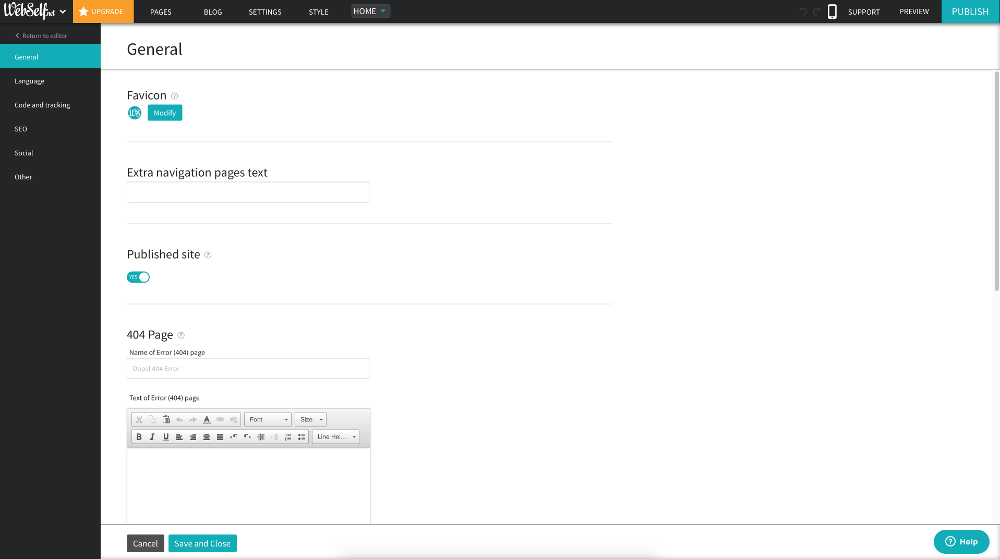
Your idea deserves a great site! Start creating your dream website with WebSelf today!