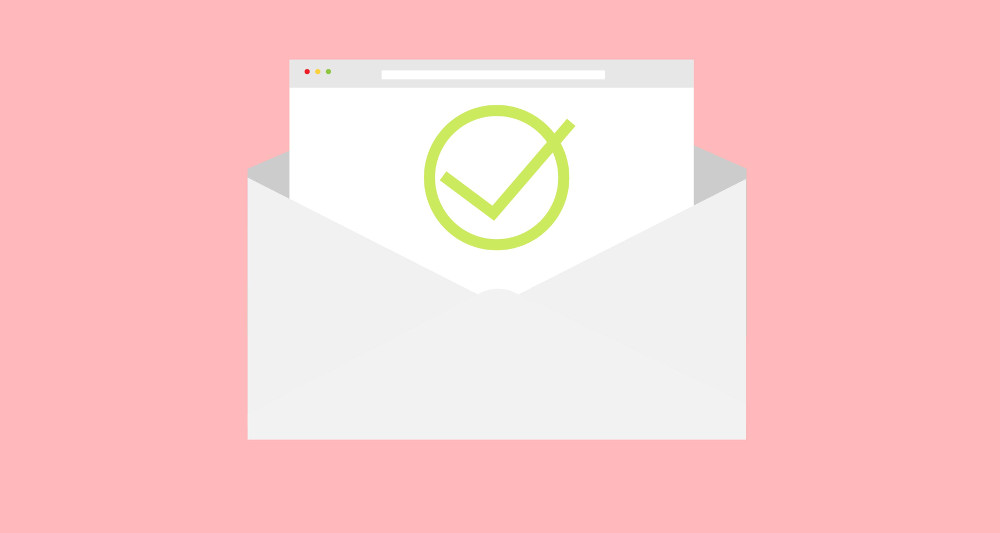
Having a powerful “object”
The object is most likely the first thing your readers will see when they receive an email. Take the time to carefully choose a powerful object that will attract the attention of your readers rather than being thrown in the trash without even reading the first line. Your email’s “title” should be consistent with the rest of the message and it needs to engage your audience. Basically, it should be so exciting to your readers that they will want to open and read to rest of it. Here are examples of powerful email objects:
Engage your audience
Your readers should feel important when they receive an email from you or your company. You should always stay professional and invite them to interact in one way or another. Encourage feedback, comments or email replies! For example, you could have a survey linked to your email with a few questions about how they like your product or service or offer them an advantageous promotion code. Make sure you keep your emails as short as possible and that they make up of only essential information. Nobody wants to read an endless email, and you probably don’t either!
Set your goals
A promotional email? A newsletter? The first thing you should consider when writing and email is what you are trying to achieve. It would be a shame to lose credibility because the content of your email wasn’t appropriate. For example, you need to send an email about repetitive payment failure? Don’t fill it with emojis or worse, make them feel terrible about it. (Ex: We tried oh so many times but your payment method WON’T WORK!- please address the problem immediately or we’ll delete your account.!!!:(:(
You see what’s wrong with this email?
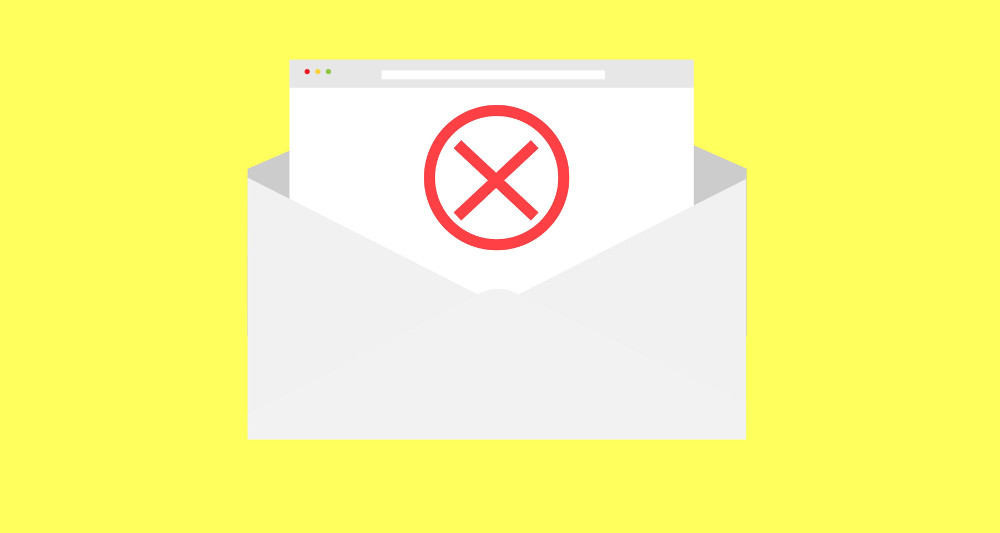
Send an email filled with errors
Before sending an email, you should revise it multiple times. Whether you write your emails in a hurry or not, an email filled with errors doesn’t deserve to be fully read, it rather gives your readers the urge to unsubscribe for lack of professionalism! If you have certain doubts about sentences or words, don’t hesitate to have it read by colleagues or have it analyzed by a spell check software.
Sending it to the wrong person
Speaks for itself. Just don’t do it.
Overcome personal barriers
In the emails with a more friendly tone, people tend to get carried away with jokes, news commentary or other comments that could be perceived as negative to the readers. It’s good to remember that the person you are sending an email to is a customer first and courtesy is the best policy (or something like that). You can’t never be too polite!
Tips
-
Link to website: It is imperative to find a link or a "Call-to-action" button that takes readers directly to your site or a page on your site in particular.
-
Simple: Emails with too many emoticons, excessive punctuation or capitalization could annoy your customers: (: (: (!!! Additionally, emails that are too "promotional" tend to be thrown quickly in the trash.
-
Not too many graphics: Create a content interesting text and add some graphics, without overdoing it.
-
Structure: Bet on the readability of e-mail, with an adequate font (Arial, Times New Roman) and size (10 or 12pts).
-
Psst: There is now a way to collect your visitors email addresses to create a newsletter, for example. Simply select the icon "Collector" in the WebSelf editor.