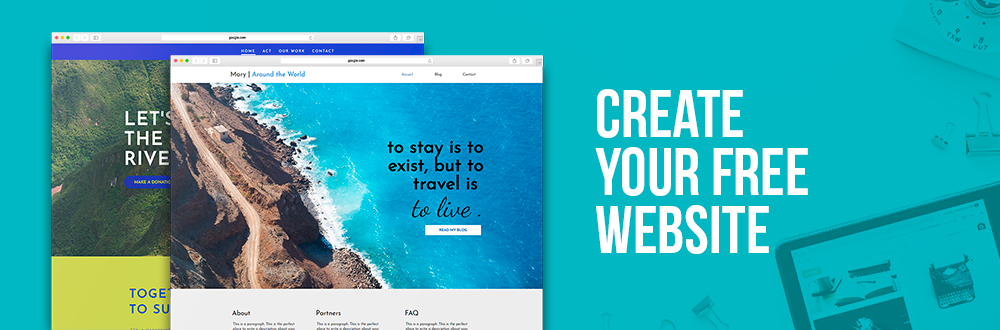Get inspired by the designs offered
Webself Design team works hard to create templates that will meet the needs of everyone and help you in creating your website. Personal website, trendy restaurants or carpentry, we have an ideal design for you and your branch of activity. You have a lot of imagination? We have also put at your disposal blank design, just waiting for your creativity!
Gest inspired by our designs, choose the one that best represents you, and edit/add your content, such as a description, your contact information, your product/services offering and quality images.
Say goodbye to the superfluous
Although your website must be attractive, its first goal is to be informative: the visuals only to attract the eye. Use areas and refine your website to give it a professional look while letting your content breathe. Visitors must feel welcome, but must also quickly find the information they are looking for, or want to learn more. Bet on your keywords to write your content and your pages . That’s why you should remove the useless, endless texts and focus on the message you want to convey. And no matter what this message is, be sure to put it forward right from the beginning of your homepage, taking care to use all call-to-action buttons as well as zones. The most important information must be highlighted, no matter the means: to enlarge, framing or leaving empty space around.
Moreover,it is said that a visitor will only read 28% of the content on the web page, so this is a statistic to keep in mind when creating your content. If you have large texts, try writing them as a list with only a few words. Also pay attention to the fonts chosen or words too difficult to understand. In short, keep your text short, simple, informative and readable.
Organize your site
A “ one page” or long-scrolling” website can be interesting when you have little content, since it consists of concentrating it on a single page, on the other hand, when you have more information to share, it is better to divide it over several pages.
Divide your information into different pages and groups them into tabs and sub-tabs. Your pages will be slower to download, your content will be clearer and it will be easier for web users to find the information they are looking for. With Webself, you can easily divide your content by creating sub-tabs, and even sub-sub-tabs, to make the browsing easy and enjoyable!
Here an example of a “classic” website:
-
Page 1 : Home
-
Page 2 : Services
-
Page 3 : About
-
Sub-tab 1: Blog
-
Sub-tab 2 : Our story
-
Page 4 Contact
The visitor must know all the time where he is and where he can go. To do this , write the page title clearly at the top of the page and create an active menu style. Like this, your users will be able, at a glance , to find their way around the website. Then make sure that all your clickable links are sufficiently visible . Keep the underline for your links. The web users are used to seeing the link with the underlined aspect, so they can quickly locate where they can click. Finally, if you have long pages, it may be relevant to include a back button up, or fix your header at the top of the page , so that your visitors can quickly return to the navigation.
Make your customer act
A call-to-action (CTA) button is a message, button, or image that prompts visitors to your website to perform a defined action. For example, it can be an application download , a link to another page, a request for contact or a newsletter subscription. The addition of these buttons primarily help the users to navigate the different pages of your website, thus improving usability.
Respect the hierarchy
Creating a hierarchy of information helps visitors focus on the essentials and find the information they are looking for faster. What is the message you want to convey with your website? Do you want to encourage people to make an appointment with you, to read your blog or to engage you? No matter what this message is, be sure to put it forward right from the beginning of your homepage with a clear key phrase and call-to-action button. The most important information should be highlighted, either by magnifying them , framing, or leaving white space all around.
Have a clear navigation
The menu should be clear, the page titles should be short and representative. The logo serves as a landmark for your users, so it must be on the top left, with a link to the homepage. If your visitors do not know where to go, they will click on the logo and return to the homepage. You can also include a second navigation by putting links to your pages in your footer. It is also crucial in terms of navigation, it is important to pay as much attention as your header. Include social badges, a reminder of your menu, secondary links, and your contact information.